Never Miss a Sale: Shopee Fashion Deal Alerts Setup Guide

Shopee Fashion Deal Alerts help you stay updated on sales and discounts, ensuring you never miss a chance to save on your favorite fashion items. By setting up notifications, you can receive instant alerts about flash sales, limited-time offers, and exclusive discounts, making savvy shopping easier.
Are you tired of missing out on incredible fashion deals on Shopee? Setting up Shopee Fashion Deal Alerts is the key to unlocking a world of savings right at your fingertips. Never again will you find yourself regretting that you didn’t know about a flash sale in time.
Why Set Up Shopee Fashion Deal Alerts?
Setting up deal alerts on Shopee can significantly enhance your shopping experience. By customizing your notifications, you ensure that you’re always in the loop when your desired fashion items go on sale. The benefits range from saving money to discovering new products you might otherwise miss.
Instant Access to Flash Sales
Flash sales are time-sensitive events where products are heavily discounted for a short period. Without instant alerts, these opportunities can easily slip by. Shopee Fashion Deal Alerts ensure you’re notified the moment a flash sale begins, giving you a head start in snagging those limited-stock items.
Personalized Shopping Experience
Shopee allows you to tailor your alerts based on your shopping preferences. This means you won’t be bombarded with notifications for items you’re not interested in. Instead, you’ll receive alerts specific to brands, styles, or products that align with your fashion interests.
- Stay updated on specific brands and styles.
- Customize alerts based on your size and preferred colors.
- Get notified about new arrivals from your favorite sellers.
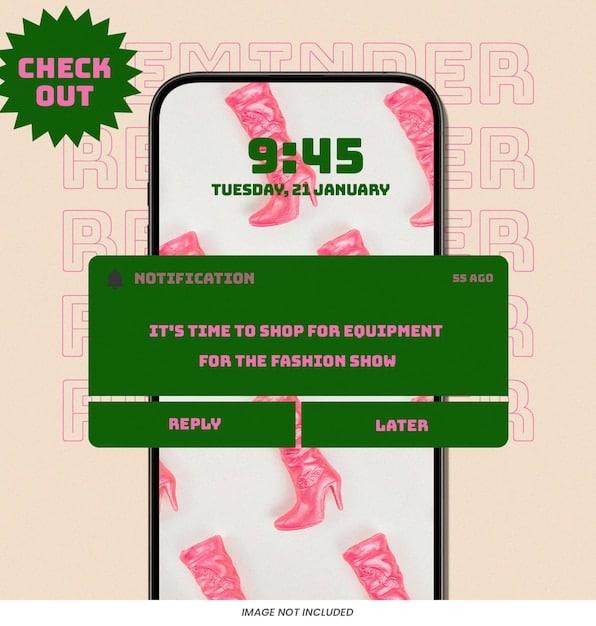
Ultimately, setting up Shopee Fashion Deal Alerts provides a more controlled, efficient, and rewarding shopping experience. Being informed about the latest deals ensures you get the best value for your money and stay stylish without breaking the bank.
Step-by-Step Guide to Setting Up Shopee Fashion Deal Alerts
Setting up Shopee Fashion Deal Alerts is a straightforward process that can be completed in just a few minutes. By following these step-by-step instructions, you can customize your notifications and start receiving alerts tailored to your fashion preferences.
Open Shopee App and Navigate to Notifications
First, make sure you have the Shopee app installed on your smartphone. Once installed, open the app and navigate to the notifications settings. This is usually found in the “Me” section of the app, often represented by a profile icon or a user’s avatar at the bottom of the screen.
Customize Your Notification Preferences
In the notifications settings, you’ll find various options to customize the types of alerts you receive. Look for a section related to promotions, deals, or fashion specifically. Here, you can toggle on or off the notifications you want to receive. For fashion deals, ensure that relevant options like “Flash Sales,” “Limited-Time Offers,” or “Fashion Deals” are enabled.
- Enable “Flash Sales” alerts for real-time updates on discounted items.
- Turn on “Limited-Time Offers” to catch short-lived promotions.
- Activate “Fashion Deals” for general updates on fashion-related discounts.
Setting up your Shopee Fashion Deal Alerts correctly ensures that you never miss out on the best deals, making your shopping experience more efficient and enjoyable.
Maximizing Your Savings with Shopee Alerts
Once you have set up your alerts, the next step is to maximize the benefits they offer. Knowing how to effectively use these notifications can lead to significant savings and a smarter approach to online shopping.
Prioritize Your Wishlist Items
One of the best ways to leverage Shopee Fashion Deal Alerts is to create a wishlist of the fashion items you desire. When an item from your wishlist goes on sale, you’ll receive a notification, allowing you to quickly jump on the opportunity. This ensures that you’re always aware of price drops on the items you’re most interested in.
Set Specific Keyword Alerts
Beyond general fashion deals, you can set up keyword alerts for specific items or brands. For example, if you’re looking for a particular brand of sneakers, you can create an alert that notifies you whenever that brand is featured in a sale. This targeted approach helps you narrow down the notifications and avoid irrelevant offers.
- Use specific brand names as keywords (e.g., “Nike,” “Adidas”).
- Set alerts for specific clothing types (e.g., “Summer Dresses,” “Winter Coats”).
- Monitor price ranges to find deals within your budget (e.g., “Sneakers under $50”).

By combining these strategies, you can optimize your Shopee Fashion Deal Alerts to find the best deals while minimizing the time you spend browsing. Effective use of alerts turns your smartphone into a powerful tool for smart and stylish shopping.
Troubleshooting Common Shopee Alert Issues
While Shopee Fashion Deal Alerts are generally reliable, occasional issues can arise. Troubleshooting these problems can ensure you continue receiving important notifications and don’t miss out on deals.
Alerts Not Being Received
If you notice that you’re not receiving any alerts, the most common reason is that notifications are disabled in your device’s settings. Check your phone’s notification settings for the Shopee app and ensure that notifications are turned on. Also, verify that you haven’t accidentally muted notifications from Shopee.
Irrelevant Alerts
Receiving alerts for items you’re not interested in can be frustrating. This usually occurs when your notification preferences are not properly customized. Go back to the Shopee app’s notification settings and refine your preferences. Turn off any categories or keywords that are not relevant to your shopping interests.
- Review your notification settings regularly.
- Adjust your preferences based on your current shopping needs.
- Contact Shopee support if issues persist.
Resolving these common issues can enhance your experience with Shopee Fashion Deal Alerts and help you stay informed about the deals that matter most to you.
Staying Safe While Shopping with Deal Alerts
Using Shopee Fashion Deal Alerts is a great way to save money, but it’s important to stay vigilant against potential scams and fraudulent offers. Being aware of the risks and taking necessary precautions can ensure a safe and secure shopping experience.
Verify the Seller’s Reputation
Before making a purchase based on a deal alert, always check the seller’s reputation. Look for ratings, reviews, and customer feedback. A seller with high ratings and positive reviews is more likely to be trustworthy. Be wary of sellers with few or no reviews, especially if they’re offering significantly lower prices than others.
Beware of Phishing Attempts
Be cautious of suspicious emails or messages that claim to be from Shopee. Always verify the sender’s email address and avoid clicking on links from unknown sources. Phishing attempts often mimic legitimate communications to steal your personal information or financial details.
- Never share your password or financial information via email.
- Use Shopee’s official app or website to make purchases.
- Report any suspicious activity to Shopee’s customer service.
By following these safety tips, you can protect yourself from scams and enjoy the benefits of Shopee Fashion Deal Alerts with peace of mind.
The Future of Fashion Deals and Shopee Alerts
As technology evolves, so too will the functionality and effectiveness of deal alerts. Looking ahead, Shopee Fashion Deal Alerts are likely to become even more personalized and integrated with advanced features.
AI-Powered Personalized Alerts
Artificial intelligence (AI) is expected to play a significant role in the future of deal alerts. AI algorithms can analyze your shopping behavior, preferences, and previous purchases to deliver highly personalized alerts. This means you’ll receive notifications for items that are almost guaranteed to interest you, making shopping more efficient and enjoyable.
Integration with Social Media
Another trend to watch is the integration of deal alerts with social media platforms. Shopee may introduce features that allow you to share deals with your friends or receive alerts based on recommendations from influencers. This social aspect could enhance the shopping experience and make it easier to discover new products.
- Predictive analytics for more accurate deal recommendations.
- Augmented reality (AR) features to visualize fashion items.
- Voice-activated alerts and shopping assistance.
The future of Shopee Fashion Deal Alerts promises to be more sophisticated, personalized, and integrated with emerging technologies, enhancing the way we discover and shop for fashion online.
| Key Point | Brief Description |
|---|---|
| 🛍️ Instant Access | Get notified about flash sales and limited-time offers on Shopee. |
| 🎯 Personalized Alerts | Customize alerts based on your preferences for brands and styles. |
| 🛒 Wishlist Prioritization | Receive alerts when items from your wishlist go on sale. |
| 🛡️ Stay Safe | Verify the seller’s reputation and watch out for phishing attempts. |
FAQ: Shopee Fashion Deal Alerts
To enable Shopee Fashion Deal Alerts, go to the “Me” section of the app, then “Notification Settings.” From there, customize your preferences by toggling on alerts for fashion deals, flash sales, and other relevant options.
Yes, you can customize the types of fashion deals you receive. In the notification settings, you can select specific categories, brands, or keywords that align with your shopping preferences. This ensures you only get alerts for items you’re interested in.
If you’re not receiving alerts, check your device’s notification settings to ensure that Shopee notifications are enabled. Also, verify that you haven’t accidentally muted notifications from Shopee within the app’s settings.
To avoid scams, always verify the seller’s reputation by checking ratings and reviews. Be cautious of emails or messages asking for personal information, and never share your password or financial details via email.
Shopee Fashion Deal Alerts are generally available in regions where Shopee operates. However, availability may vary depending on specific promotions and regional settings. Check your app settings to confirm what options are available in your area.
Conclusion
Setting up and effectively using Shopee Fashion Deal Alerts is a simple yet powerful way to save money and stay updated on the latest fashion trends. By customizing your notifications and staying vigilant about potential scams, you can enjoy a seamless and rewarding shopping experience. Embrace these alerts and never miss out on a great fashion deal again.





