Power of Wi-Fi 7: Is It Time to Upgrade Your Router?

Wi-Fi 7, or 802.11be (Extremely High Throughput), is the latest wireless standard aiming to deliver unprecedented speeds, lower latency, and enhanced capacity, making it a significant leap forward in network technology that could revolutionize home and enterprise connectivity, but upgrading now depends on individual usage needs and device compatibility.
Understanding the Power of Wi-Fi 7: Is It Time to Upgrade Your Router? The world of wireless technology is constantly evolving, with each new iteration promising faster speeds and more robust connections. As we stand on the cusp of widespread adoption for Wi-Fi 7, many might wonder if this latest advancement signals the moment to finally upgrade their existing networking equipment.
The Dawn of Wi-Fi 7: What It Is and Why It Matters
Wi-Fi 7, officially known as 802.11be or Extremely High Throughput (EHT), marks a pivotal evolution in wireless communication standards. Building upon the foundational advancements of Wi-Fi 6 and Wi-Fi 6E, Wi-Fi 7 is engineered to address the escalating demands of modern digital lifestyles, particularly in an era characterized by burgeoning smart home ecosystems, high-resolution media streaming, and immersive virtual reality experiences. Its core objective is not merely to offer incremental speed boosts but to fundamentally enhance the efficiency, reliability, and responsiveness of wireless networks. This includes a robust focus on mitigating interference and optimizing data flow in dense, multi-device environments.
The significance of Wi-Fi 7 extends beyond sheer speed. While theoretical peak data rates can exceed 40 Gbps—a dramatic leap from Wi-Fi 6E’s 9.6 Gbps—the underlying architectural innovations are what truly set it apart. These innovations are designed to ensure consistent performance even when multiple bandwidth-intensive applications are running concurrently across numerous devices. This means less buffering for your 8K streaming, smoother gameplay for online gaming, and more fluid experiences for VR/AR applications that demand low latency and high throughput. For households and businesses alike, this translates into a more seamless and less frustrating connectivity experience, paving the way for future technologies that are currently constrained by existing wireless limitations. Developers will also find new avenues to explore as they innovate with these new capabilities.
Key Technological Innovations Behind Wi-Fi 7
Wi-Fi 7’s impressive capabilities stem from several sophisticated technological enhancements:
- Multi-Link Operation (MLO): This groundbreaking feature allows devices to transmit and receive data simultaneously across different frequency bands (2.4 GHz, 5 GHz, and 6 GHz). Think of it as having multiple lanes on a highway, dynamically adjusting traffic to avoid congestion and maximize throughput. MLO not only increases speeds but also significantly improves reliability by offering alternative pathways for data in case one band experiences interference.
- 320 MHz Channels: Building on Wi-Fi 6E’s introduction of the 6 GHz band, Wi-Fi 7 expands channel bandwidths to an unprecedented 320 MHz. These wider channels act like superhighways for data, allowing massive amounts of information to be transmitted much faster than before. The 6 GHz band, being less congested, is ideal for these wider channels, ensuring clearer paths for data transmission.
- 4096-QAM (Quadrature Amplitude Modulation): This advanced modulation scheme packs more data into each signal. While 1024-QAM in Wi-Fi 6 crammed 10 bits per symbol, 4096-QAM squeezes in 12 bits. This effectively increases data density, leading to higher overall throughput without requiring additional spectrum. It’s like upgrading from standard resolution to 4K, where each pixel carries more information.
These features work in concert to create a wireless network that is not only faster but also more resilient and adaptable to varied network conditions. The cumulative effect is a transformative upgrade, laying the groundwork for applications requiring extreme high throughput and ultra-low latency, pushing the boundaries of what is possible wirelessly.
Beyond Speed: Understanding Enhanced Performance Metrics
While theoretical maximum speeds often capture headlines, the true power of Wi-Fi 7 lies in its holistic approach to performance. Beyond raw gigabits per second, Wi-Fi 7 significantly improves several less-touted but equally critical metrics that collectively redefine the user experience. These advancements address common pain points of wireless connectivity, such as lag, dropped connections, and slow loading times, even in congested environments. The focus shifts from merely increasing bandwidth to ensuring that bandwidth is utilized efficiently and reliably, regardless of the number of connected devices or the intensity of network usage patterns.
One of the most compelling improvements is in latency. Wi-Fi 7 is designed to drastically reduce network latency, making interactions feel almost instantaneous. This is particularly crucial for applications that are highly sensitive to delays, such as competitive online gaming, real-time virtual reality (VR) and augmented reality (AR) experiences, and live video conferencing. Lower latency translates to a smoother, more responsive user experience, where actions translate into immediate results without noticeable lag. This is achieved through sophisticated scheduling mechanisms and the ability to dynamically switch between frequency bands without interruption, ensuring data travels the most efficient path possible.
Multi-User Efficiency and Reliability
In today’s connected homes, it’s common for multiple users to stream 4K video, engage in online gaming, and upload large files simultaneously. Wi-Fi 7 excels in these multi-user scenarios due to its enhanced Multi-User Multiple-Input, Multiple-Output (MU-MIMO) capabilities and sophisticated resource allocation. Traditional Wi-Fi standards often struggle with fairness, where one bandwidth-hungry device can slow down the entire network.
- Enhanced MU-MIMO: Wi-Fi 7 expands MU-MIMO to support up to 16 spatial streams, double that of Wi-Fi 6/6E. This allows the router to communicate with more devices simultaneously, akin to adding more checkout lanes at a grocery store, dramatically reducing queue times for data packets.
- Preamble Puncturing: An innovative feature, preamble puncturing, allows Wi-Fi 7 to “puncture” or ignore specific parts of a wide channel that are being used by other devices or experiencing interference. This means that instead of having to drop down to a smaller, less efficient channel, the router can still utilize the majority of the wider channel, maintaining high speeds even in noisy environments.
- Advanced Quality of Service (QoS): Wi-Fi 7 incorporates improved QoS mechanisms, allowing network administrators (or the router’s internal logic) to prioritize certain types of traffic, such as video calls or gaming data, over less critical traffic like background updates. This ensures that essential applications receive the bandwidth and low latency they need, guaranteeing a smooth experience even under heavy network load.
These advancements collectively contribute to a wireless network that is not just faster in bursts, but consistently robust and reliable across all connected devices. The result is a home network where every member of the family can enjoy their digital activities without compromise, even during peak usage hours. This level of consistency is a significant differentiator for Wi-Fi 7, promising an unprecedented level of wireless connectivity.
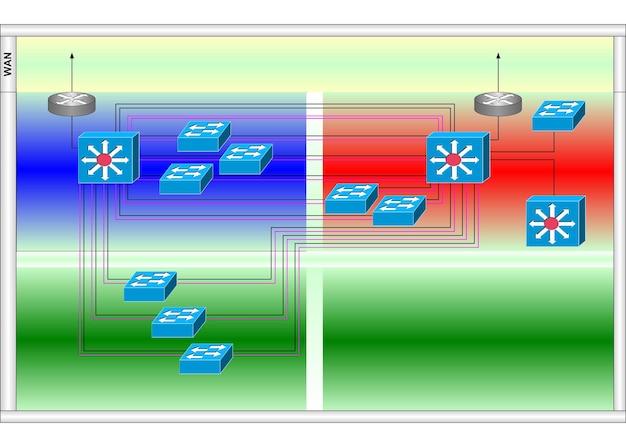
The 6 GHz Band: Unleashing Unprecedented Bandwidth
The introduction of the 6 GHz frequency band with Wi-Fi 6E was a monumental step forward, and Wi-Fi 7 fully capitalizes on this relatively unclogged spectrum. Unlike the crowded 2.4 GHz and 5 GHz bands, which are saturated with various devices from older Wi-Fi standards, Bluetooth, microwaves, and even baby monitors, the 6 GHz band offers a vast expanse of clean, uninterrupted airwaves. This “greenfield” spectrum is largely free from legacy interference, providing an ideal environment for the high-bandwidth, low-latency performance that Wi-Fi 7 promises. The ability to utilize this band is a cornerstone of Wi-Fi 7’s ability to deliver its advertised speeds and improved efficiency.
The significant advantage of the 6 GHz band lies in its capacity for wider channels. Older bands are limited to narrower channels (20, 40, 80, or 160 MHz), which quickly become congested in modern homes with dozens of connected devices. The 6 GHz band, however, supports ultra-wide 320 MHz channels. Imagine converting a busy narrow single-lane road into a superhighway with multiple broad lanes—that’s the leap in capacity that 320 MHz channels offer. These channels are critical for delivering the multi-gigabit speeds and high throughput required for next-generation applications like 8K video streaming, bulk data transfers, and seamless virtual reality experiences that demand massive amounts of data in real-time. This expansive, clear spectrum is a game-changer, enabling Wi-Fi 7 to truly shine without being bottlenecked by older technologies or interference.
Challenges and Considerations for the 6 GHz Band
Despite its immense benefits, the 6 GHz band also presents certain challenges that users should be aware of. Physics dictates that higher frequencies tend to have shorter range and are more susceptible to attenuation by physical obstacles. This means that while a 6 GHz signal will be incredibly fast within line of sight, its penetration through walls and floors will be less effective than 2.4 GHz, and even slightly less than 5 GHz.
- Shorter Range: The 6 GHz signal has a shorter effective range compared to 2.4 GHz and 5 GHz. This might necessitate a mesh Wi-Fi system or additional access points in larger homes to ensure adequate coverage throughout the entire living space, especially in areas distant from the main router or separated by multiple walls.
- Obstacle Penetration: Materials like concrete, brick, and even dense furniture can significantly weaken 6 GHz signals. Users in homes with thick walls or multiple stories might experience diminished performance in certain areas, requiring careful placement of the Wi-Fi 7 router or the strategic deployment of mesh nodes.
- Device Compatibility: To fully leverage the 6 GHz band, both your router and your client devices (smartphones, laptops, smart TVs, etc.) must be Wi-Fi 6E or Wi-Fi 7 compliant. While newer high-end devices are beginning to include 6 GHz support, many existing devices in your home likely do not, meaning they will continue to operate on the 2.4 GHz or 5 GHz bands.
These considerations highlight the importance of assessing your home’s layout and device ecosystem when contemplating a Wi-Fi 7 upgrade centered around the 6 GHz band. For many, a combination of 2.4 GHz for reach, 5 GHz for everyday speed, and 6 GHz for peak performance on compatible devices will likely be the intelligent approach, often facilitated seamlessly by modern Wi-Fi 7 routers utilizing MLO.
Who Benefits Most from Wi-Fi 7?
The question of whether to upgrade to Wi-Fi 7 isn’t a simple yes or no; it depends heavily on individual usage patterns and specific needs. While the technology promises significant advancements, not every user will immediately realize its full benefits. However, certain user profiles and environments are poised to experience a truly transformative improvement in their digital lives, validating the investment in cutting-edge networking equipment. Understanding who these primary beneficiaries are can help you determine if Wi-Fi 7 aligns with your immediate technological requirements and aspirations for future connectivity.
At the forefront of beneficiaries are those who push the boundaries of their home networks. This includes serious online gamers for whom every millisecond of latency matters, professional content creators handling massive files (e.g., 4K/8K video editing, large graphic design files), and households with multiple users simultaneously engaging in bandwidth-intensive activities. For these users, Wi-Fi 7’s ability to deliver ultra-low latency, multi-gigabit speeds, and superior efficiency in dense environments will translate directly into a smoother, more productive, and more enjoyable experience. The reduction in buffering, faster file transfers, and elimination of network bottlenecks become tangible advantages that justify the upgrade.
Identifying Key User Categories and Use Cases
Let’s break down the specific groups and scenarios where Wi-Fi 7 will make a palpable difference:
- Prosumers and Content Creators: If you regularly transfer large files across your network (e.g., from a NAS to your editing workstation), upload high-resolution content to cloud services, or work with uncompressed video streams, Wi-Fi 7’s raw speed and efficient multi-link operation will dramatically cut down waiting times and streamline workflows.
- Hardcore Gamers and VR/AR Enthusiasts: For competitive online gamers, where low ping and minimal latency are paramount, Wi-Fi 7’s improvements in these areas can provide a crucial competitive edge. Similarly, the immersive nature of wireless VR and AR experiences demands extremely high throughput and ultra-low latency to avoid motion sickness and ensure realistic interaction, making Wi-Fi 7 an ideal enabler for these emerging technologies.
- Smart Home Power Users: Homes increasingly feature dozens, if not hundreds, of connected devices—smart lights, thermostats, security cameras, voice assistants, and more. As these devices become more sophisticated and data-hungry (e.g., high-resolution security camera feeds), Wi-Fi 7’s enhanced capacity and ability to manage numerous concurrent connections will prevent network slowdowns and ensure all devices operate seamlessly.
- Fiber Internet Subscribers (2 Gbps+ Plans): If you are fortunate enough to have a multi-gigabit fiber internet connection (2.5 Gbps, 5 Gbps, or even 10 Gbps), a Wi-Fi 7 router is almost a necessity to fully capitalize on those speeds wirelessly. Older Wi-Fi standards or even Wi-Fi 6/6E might bottleneck your internet connection, preventing you from receiving the full value of your high-speed plan.
Conversely, if your primary online activities consist of basic web browsing, email, and casual streaming on a few devices, your current Wi-Fi 5 or Wi-Fi 6 setup is likely more than adequate. For these users, an immediate upgrade to Wi-Fi 7 might not offer a discernible improvement in daily experience, making it a “nice to have” rather than a “must-have” at this stage. The true benefit of Wi-Fi 7 lies in its ability to unlock capabilities and improve experiences for the most demanding network users and applications, setting the stage for future innovation.
Is It Time to Upgrade Your Router? Factors to Consider
The decision to upgrade your router to Wi-Fi 7 is complex, involving more than just the allure of cutting-edge technology. It requires a thoughtful evaluation of your current networking environment, your digital lifestyle, and your budget. While Wi-Fi 7 promises a superior experience, several practical factors should weigh into your decision process, ensuring that any investment is both justified and provides tangible benefits for your specific circumstances. A premature upgrade might lead to spending on capabilities you cannot fully leverage, while waiting too long might leave you behind the curve as new technologies emerge.
One of the most critical considerations is your current internet service speed. If your internet plan is less than 1 Gigabit per second (Gbps), particularly if it’s in the 50-500 Mbps range, an upgrade to Wi-Fi 7 will likely offer minimal, if any, noticeable improvements in your everyday internet usage. Your internet connection itself will be the primary bottleneck, long before your Wi-Fi standard becomes a limiting factor. Wi-Fi 7’s impressive multi-gigabit speeds are truly beneficial for those with multi-gigabit fiber connections (2 Gbps, 5 Gbps, or even 10 Gbps plans) who need to deliver those speeds wirelessly to multiple devices. For standard internet users, a well-configured Wi-Fi 5 or Wi-Fi 6 router is often more than sufficient to maximize their existing internet bandwidth.
Device Compatibility and Future-Proofing
Another pivotal factor is the compatibility of your existing and planned devices. To fully benefit from Wi-Fi 7, you need not only a Wi-Fi 7 router but also client devices that support the 802.11be standard. As of late 2024, the number of consumer devices with native Wi-Fi 7 support is growing but still relatively limited, primarily found in high-end smartphones, flagship laptops, and some gaming PCs. Many of your current devices likely use Wi-Fi 5 or Wi-Fi 6/6E.
- Existing Devices: If the majority of your devices are Wi-Fi 5 or older, they will not be able to connect to the Wi-Fi 7 router at Wi-Fi 7 speeds or utilize its advanced features like MLO. They will simply connect using their supported Wi-Fi standard, potentially missing out on the overall network enhancements.
- Future Device Purchases: Consider your plans for purchasing new devices. If you anticipate upgrading your smartphone, laptop, or gaming console in the near future to models that will support Wi-Fi 7, then investing in a Wi-Fi 7 router now could be a strategic move for future-proofing your network.
- Cost vs. Benefit: Wi-Fi 7 routers are still premium-priced, reflecting their cutting-edge technology. Evaluate whether the cost justifies the immediate performance gains, especially if you don’t have many compatible devices yet or if your current network isn’t experiencing significant bottlenecks.
Ultimately, the decision balances immediate needs against future readiness. If your current Wi-Fi network is struggling with congestion, latency, or throughput for your specific high-demand applications, and you have (or plan to acquire) several Wi-Fi 7 compatible devices, then an upgrade is likely a sound investment. However, if your current setup is performing adequately and your devices are not yet Wi-Fi 7 ready, it may be prudent to wait until the technology matures further, prices become more competitive, and Wi-Fi 7 client devices become more ubiquitous.
Setting Up Your Wi-Fi 7 Network: What to Expect
Once you’ve decided to embrace the next generation of wireless connectivity, setting up your Wi-Fi 7 network shares many similarities with previous Wi-Fi installations, but with a few nuances that reflect its advanced capabilities. The process is generally user-friendly, thanks to modern router interfaces and accompanying mobile applications. However, maximizing the benefits of Wi-Fi 7 requires a conscious effort to consider router placement, optimize settings, and understand how the new features integrate with your existing smart home ecosystem. A well-planned setup can dramatically improve the overall performance and reliability of your new high-speed network.
When unboxing your new Wi-Fi 7 router, you’ll find that initial setup is often streamlined through a dedicated app or a web-based interface. These guides typically walk you through connecting the router to your modem, setting up your Wi-Fi network names (SSIDs) and passwords, and performing initial firmware updates. Many Wi-Fi 7 routers, like their predecessors, will automatically create separate SSIDs for the 2.4 GHz, 5 GHz, and 6 GHz bands, or use a single SSID with intelligent band steering to direct devices to the optimal frequency. It’s advisable to check for the latest firmware updates immediately, as manufacturers regularly release improvements and bug fixes that can enhance performance and stability.
Optimizing Performance and Network Management
To truly unlock the potential of your Wi-Fi 7 network, consider these optimization tips:
- Strategic Placement: The placement of your Wi-Fi 7 router is paramount, especially given the shorter range characteristics of the 6 GHz band. Position it centrally in your home, ideally in an open area, away from obstructions like thick walls, large metal objects, and other interfering electronics (microwaves, cordless phones). For larger homes or multi-story dwellings, a mesh Wi-Fi 7 system will be considerably more effective than a single router in ensuring seamless high-speed coverage everywhere.
- Leveraging the 6 GHz Band: Ensure that your Wi-Fi 7 compatible devices are actually connecting to the 6 GHz band. While most modern routers are good at band steering, sometimes manually selecting the 6 GHz SSID (if separate ones are broadcast) on your client device can guarantee it’s on the fastest lane. Prioritize bandwidth-hungry devices like gaming consoles, VR headsets, and 8K streaming devices for the 6 GHz band whenever possible.
- Exploring Advanced Settings: Dive into your router’s advanced settings. Look for options related to Multi-Link Operation (MLO) to ensure it’s enabled and optimized. Explore Quality of Service (QoS) settings to prioritize critical applications or devices. Some routers may also offer specific modes for gaming or streaming that can fine-tune performance.
- Regular Firmware Updates: Always keep your router’s firmware updated. These updates often contain critical security patches, performance enhancements, and support for new features, ensuring your network remains secure and operates at peak efficiency. Most modern routers offer automatic update features to simplify this process.
Setting up a Wi-Fi 7 network is about more than just plugging in a new device; it’s about creating an intelligent, high-performance ecosystem. By understanding your router’s capabilities and intelligently configuring your network, you can ensure that your investment in Wi-Fi 7 translates into a dramatically improved, future-ready wireless experience for years to come.
The Future of Wireless: Beyond Wi-Fi 7
As we delve into the capabilities of Wi-Fi 7, it’s natural to peer into the horizon and ponder what lies beyond. The relentless pace of wireless innovation suggests that Wi-Fi 7, while revolutionary today, is merely another stepping stone in the ongoing quest for faster, more reliable, and more omnipresent connectivity. The technological advancements driving Wi-Fi 7 are part of a larger trend towards ubiquitous, intelligent wireless networks that seamlessly integrate with our increasingly digital lives. Understanding these potential future developments helps frame Wi-Fi 7 not as an endpoint, but as a critical enabler for what’s to come, paving the way for applications and experiences that are currently only theoretical.
The trajectory of wireless technology points towards networks that are not only faster but also significantly more intelligent and responsive. Imagine networks that can anticipate your needs, dynamically allocate resources with granular precision, and self-optimize to deliver flawless performance in any environment. This vision involves deep integration with AI and machine learning to predict traffic patterns, identify and mitigate interference in real-time, and even self-heal in the event of component failures. Such sophisticated network intelligence would make the user experience virtually invisible, with connectivity that is always there, always optimal, and always adapting to the ever-changing demands of connected devices and applications. This represents a significant shift from current reactive network management to proactive, predictive control.
Emerging Technologies and Standards
While Wi-Fi 7 is the current peak, research and development are already underway for future standards and complementary technologies:
- Wi-Fi 8 (802.11bn): Though still in its nascent stages, preliminary discussions for Wi-Fi 8 (potentially 802.11bn) are focusing on an even greater emphasis on AI/ML integration for network optimization, further extending the capabilities of MLO and potentially exploring new frequency bands beyond 6 GHz, perhaps even into the terahertz spectrum for incredibly short-range, ultra-high-speed data transfer.
- Sensing and Radar Capabilities: Future Wi-Fi standards might incorporate enhanced sensing capabilities, moving beyond simple presence detection to more sophisticated localization and even vital sign monitoring for health applications, leveraging the wireless signal as a sensor.
- Integrated Wireless: The lines between Wi-Fi, 5G/6G cellular, and other wireless technologies are expected to blur further. Future networks will likely involve seamless handoffs and aggregation of these different wireless protocols, ensuring the best possible connection regardless of location or device. This could lead to truly converged networks that offer unparalleled flexibility and performance.
- Li-Fi (Light Fidelity): While not a direct successor to Wi-Fi, Li-Fi, which uses light waves for data transmission, continues to be an intriguing area of research. It offers potentially immense bandwidth in specific, contained environments and could complement Wi-Fi in certain high-security or interference-sensitive scenarios.
The commitment to innovation within wireless technology ensures a dynamic and exciting future. As our digital needs grow, so too will the capabilities of our wireless networks, leading to a world where connectivity is not just a utility, but an intelligent, adaptive, and indispensable force driving new possibilities in every aspect of our lives.
| Key Feature | Brief Description |
|---|---|
| ⚡ Multi-Link Operation (MLO) | Simultaneously uses multiple frequency bands (2.4, 5, 6 GHz) for increased speed and reliability. |
| 🚀 320 MHz Channels | Wider channels in the 6 GHz band allow for dramatically higher data throughput. |
| 📈 4096-QAM | Packs more data into each signal, boosting overall data rates significantly. |
| 🎮 Lower Latency | Reduced network delay, ideal for gaming and real-time applications like VR/AR. |
Frequently Asked Questions About Wi-Fi 7
▼
The main advantage of Wi-Fi 7 is its focus on “Extremely High Throughput” and efficiency. While Wi-Fi 6E introduced the 6 GHz band, Wi-Fi 7 capitalizes on it with wider 320 MHz channels and innovative features like Multi-Link Operation (MLO) and 4096-QAM, leading to significantly higher speeds, lower latency, and better performance in congested environments.
▼
Yes, to fully utilize Wi-Fi 7’s capabilities, both your router and client devices (smartphones, laptops, etc.) must support the 802.11be standard. While older devices will still connect to a Wi-Fi 7 router, they will operate at their supported Wi-Fi standard (e.g., Wi-Fi 5 or Wi-Fi 6) and won’t benefit from the new standard’s advanced features.
▼
If your internet plan is below 1 Gigabits per second (Gbps), upgrading to Wi-Fi 7 will likely not noticeably improve your internet speed. Your internet service provider’s connection will remain the bottleneck. Wi-Fi 7’s benefits are most apparent when paired with multi-gigabit internet connections (2 Gbps or higher) to maximize internal network speeds.
▼
MLO is a key Wi-Fi 7 feature that allows devices to simultaneously transmit and receive data across different frequency bands (2.4 GHz, 5 GHz, and 6 GHz). This provides increased throughput, lower latency, and improved reliability by enabling dynamic aggregation of bandwidth and seamless switching between bands based on network conditions.
▼
Yes, Wi-Fi 7 routers are designed to be fully backward compatible. They can connect and communicate with devices using older Wi-Fi standards (Wi-Fi 6E, Wi-Fi 6, Wi-Fi 5, etc.) on their respective supported bands (2.4 GHz, 5 GHz). However, these older devices will not be able to access the specific new features or higher speeds exclusive to Wi-Fi 7.

Conclusion: A Strategic Leap for the Connected Age
The advent of Wi-Fi 7 represents more than just an incremental upgrade; it is a strategic leap forward in wireless connectivity, designed to meet the escalating demands of our increasingly data-intensive world. Its core innovations—Multi-Link Operation, wider 320 MHz channels, and 4096-QAM modulation—collectively promise unprecedented speeds, significantly lower latency, and enhanced network efficiency, particularly in congested multi-device environments. For a growing segment of users, these advancements will translate into tangible benefits, enabling smoother high-resolution streaming, more responsive online gaming, and seamless large file transfers that were once the domain of wired connections. The strategic embrace of the clean 6 GHz band further solidifies Wi-Fi 7’s position as a game-changer for high-performance wireless applications.
However, the decision to upgrade is nuanced. While the technology is robust and forward-looking, its immediate value hinges on individual circumstances: the speed of your internet connection, the number of Wi-Fi 7 compatible devices you own or plan to acquire, and the specific demands you place on your home network. For those pushing the boundaries of wireless performance, Wi-Fi 7 is compelling, offering a future-proof foundation for emerging technologies like advanced VR/AR. For others, the current Wi-Fi 5 or Wi-Fi 6 setups may still suffice. As Wi-Fi 7 continues its rollout and more compatible devices enter the market, its widespread adoption will undoubtedly reshape our reliance on wireless connectivity, making seemingly impossible digital experiences commonplace. Ultimately, Wi-Fi 7 isn’t just about faster internet; it’s about building a more resilient, intelligent, and capable wireless infrastructure for the next connected generation.





